One of the basic design rules is to make the ground plane as large as possible. In Eagle you can to this very easily with the polygon function:
Step 1 Change the defaults:
Step 2 draw a polygon around the area you want to place the ground planes:
Step 3 rename the polygon to the net name off your ground net (in this case VSS) :
Step 4 press the ratsnest button:
Step check the result:
Till Next Time

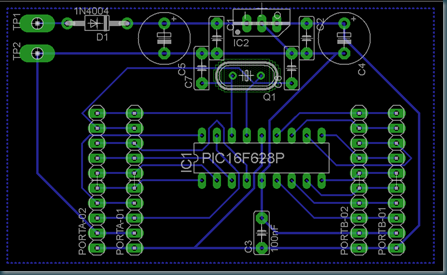
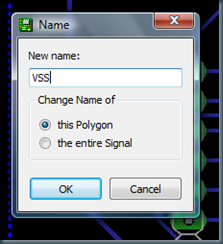

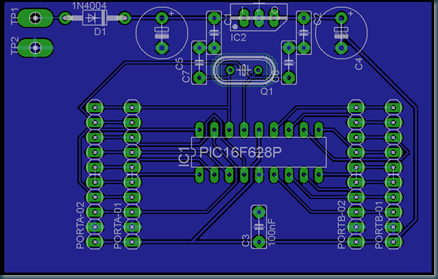



No comments:
Post a Comment